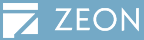
|


|
||
|
 |
 |
 |
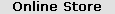 |
 |
 |
|
|||||||
|
| Home > DocuCom Products Deactivation Guide > Versions 9.x | |
 | |
| Online Deactivation for DocuCom Products(Versions 9.x) | |
 | |
 | |
| | About ZEON | News | Roadmap | Sitemap | Privacy Policy | Refund Policy | Join Us | Contact Us | |
| © 1993-2025 ZEON Corporation All Rights Reserved |