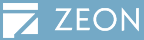
|
 
|
||
|
|||||


|
| Home > Support > FAQ > | ||||
|
||||
|
This is a known problem in certain Windows versions without
installing the needed patches. The error code 126 says some necessary modules are missing when calling Windows API AddPrinterDriver() function. Solution 1 There is a simple solution to this problem:  1. Please check if
the "framedyn.dll" is available in your system, if not 1. Please check if
the "framedyn.dll" is available in your system, if not 2. Please copy the
"framedyn.dll" from other Windows system to the corresponding system folder. 2. Please copy the
"framedyn.dll" from other Windows system to the corresponding system folder.Path: Windows\system32\dllcache\framedyn.dll  3. Click Start and
choose Run. Enter %SystemRoot%\system32\wbem, and click OK. 3. Click Start and
choose Run. Enter %SystemRoot%\system32\wbem, and click OK.  4. Right-click the
file framedyn.dll in folder wbem and select Properties. If the file size
is not 185,856 bytes, goto Step 5. 4. Right-click the
file framedyn.dll in folder wbem and select Properties. If the file size
is not 185,856 bytes, goto Step 5. 5. Click Start and choose Run. Enter %SystemRoot%\system32\dllcache, and click "OK".   6. Copy the file
framedyn.dll in folder dllcache to folder wbem and replace the original one. 6. Copy the file
framedyn.dll in folder dllcache to folder wbem and replace the original one.Solution 2  1> Right-click "My
Computer" on the Start menu and select "Properties". 1> Right-click "My
Computer" on the Start menu and select "Properties".  2> Click
"Environment Variables" on tab "Advanced". 2> Click
"Environment Variables" on tab "Advanced".  3> Choose "Path"
in "System variables" list and click "Edit". 3> Choose "Path"
in "System variables" list and click "Edit".  4> Add
"%SystemRoot%\System32\Wbem;" into the text box "Variable value" and click
"OK". 4> Add
"%SystemRoot%\System32\Wbem;" into the text box "Variable value" and click
"OK".  5> Restart your
computer and install DocuCom PDF product again. 5> Restart your
computer and install DocuCom PDF product again.If the problem still exists, we recommend you to install the service pack for your XP machine. |
||||
|
More Topics |
||||