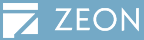|
The version 6 Driver control is different from earlier versions. Instead of writing control settings directly to Windows registry directly, control settings are now grouped into several INI files referenced through Windows registry. Programmers can use Windows APIs to read from or write to those control files to modify PDF Driver"s behavior programmatically. With version 6, whenever starting a print job, PDF Driver will reference Window registry to locate INI files, and then read control settings in the INI files before sending the "PDF Driver Start" message. See DocuCom PDF Driver SDK 6 for details.
|