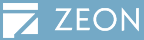1. Sign in to our website. If you do not have a free account, create one please.
1. Sign in to our website. If you do not have a free account, create one please.
 2. Click Licenses List, and check if your license had been binded already. If not, please click "Bind My Licenses" for registration. You need the serial number shown in your KeyFile or your confirmation E-mail.
2. Click Licenses List, and check if your license had been binded already. If not, please click "Bind My Licenses" for registration. You need the serial number shown in your KeyFile or your confirmation E-mail.
 3. After binding, your license should be shown on the list.
3. After binding, your license should be shown on the list.
 4. Click the button "Upgrade/Buy More" beside the serial number, and follow the instruction to purchase an upgrade.
4. Click the button "Upgrade/Buy More" beside the serial number, and follow the instruction to purchase an upgrade.
 5.After the online payment,you will then receive a new serial number for the latest version.
5.After the online payment,you will then receive a new serial number for the latest version.
 6. Download the latest installer from our Download Center and install it.
6. Download the latest installer from our Download Center and install it.
 7. Enter the serial number to activate your product.
7. Enter the serial number to activate your product.