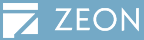
|
 
|
||
|
|||||


|
| Home > Support > FAQ > | ||||
|
||||
|
If you browsed our website without any problem, then the problem should be resulted from your proxy server settings. There are two methods to solve this problem. Solution 1  1> Click "Advanced..." when the "Internet Error" dialog box pops up. 1> Click "Advanced..." when the "Internet Error" dialog box pops up.  2> Choose "HTTP", enter the IP address, the Port of your proxy server, your 2> Choose "HTTP", enter the IP address, the Port of your proxy server, yourUser Name and Password, then click "OK".   3> Now, your DocuCom PDF product is activated successfully. 3> Now, your DocuCom PDF product is activated successfully.Solution 2  1> Launch Internet Explorer and choose "Tools>>Internet Options...". 1> Launch Internet Explorer and choose "Tools>>Internet Options...".  2> Select the tab "Connections" and click "LAN Settings...". 2> Select the tab "Connections" and click "LAN Settings...".  3> Check "Use a proxy server for your LAN", and enter the IP address and the Port of your proxy server. 3> Check "Use a proxy server for your LAN", and enter the IP address and the Port of your proxy server.  4> During the process of activating DocuCom PDF product, a dialog box requiring your User Name and Password will appear. Simply complete them to finish the online activation process. 4> During the process of activating DocuCom PDF product, a dialog box requiring your User Name and Password will appear. Simply complete them to finish the online activation process.Note: If you cannot connect to our website, you may choose offline activation instead. |
||||
|
More Topics |
||||