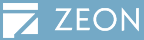|
|
Release Note9.51 R1 (Nov-28-2008)
Besides various bug fixes, the latest update to PDF Driver 9 offers these enhancements:
|
|
|
Release Note9.10 R1 (May-5-2008)
- New User Interface based on PDF Driver 9 and PDF Direct
- Combine, Overlay, and Package PDF files
- Wordperfect Support – Convert (.wpf) files
- Supports PDF 1.7 standard
- File size reduction when converting .xls and .ppt files
- Crash and Dump – If PDF Server crashes, a dump page will be created which can be sent to tech support for reference.
- Detect and Repair for Installer – Installer now detects previous versions of the software and features a repair option.
|
|
|
Release Note8.00 R2 (Sep-20-2006)
- Fixed some bugs of activating PDF Driver.
- Support installation and use in Terminal Server environment.
Note: Using PDF Driver 8 in Terminal Server is controlled by ZEON License Proxy (ZNLP). Activation in ZNLP with Per-Seat Licenses is an necessity for using product completely and legally. |
|
|
Release Note8.00 R1 (Dec-20-2006)
- Fixed some bugs of activating PDF Driver.
- Support installation and use in Terminal Server environment.
Note: Using PDF Driver 8 in Terminal Server is controlled by ZEON License Proxy (ZNLP). Activation in ZNLP with Per-Seat Licenses is an necessity for using product completely and legally. |
|
|
Release Note7.84 R2 (Sep-30-2005)
- Implement compression settings for direct image file conversion by using PDF Direct!.
|
|
|
Release Note7.84 R1 (Sep-20-2005)
- Offline activation was supported.
- Fixed the bug of the conflict between Outlook and Word Add-in.
- Fixed a color palette problem related to FireFox browser.
- Improved the quality of thin lines converted.
- Fixed the bug of creating links in Word tables.
- Fixed the problem of keeping the setting of "Convert Entire Workbook".
- Improved the RGB color of converted image data.
|
|
|
Release Note7.83 R1 (Jul-29-2005)
- Solve the problem of saving PDF in specified folder, when right-click to convert files to PDF.
- Fixed the bug of showing the conversion buttons in MS Word toolbar -- for users with limited rights.
- Fixed a crash bug of PDF Direct! when using a specific conversion setting.
- Fixed the bug of inconsistent PDF version setting in Windows 98.
- Fixed a crash bug related to right-click converting, combining, and overlaying PDF files.
|
|
|
Release Note7.82 R1 (Jul-8-2005)
- Fixed the activation problem on Windows 98/ME.
- Fixed the version problem of overlaid documents.
- Fixed the problem of assigning result PDF files in specified folders -- in combine/overlay operations.
- Fixed the problem of showing "creation time" tag in PDF Direct.
- Fixed the problem of the conflicts of INI settings of PDF Direct! and PDF Word (macro) under Windows 98/ME.
|
|
|
Release Note7.80 R2 (Jun-24-2005)
- Fixed a bug of choosing "PDF 1.5" with "Security" settings.
- Fixed a Windows 98 related bug of concurrent running PDF Direct! and PDF Direct! Assistant.
- Fixed a Windows 98 related bug of choosing PDF 1.5 setting.
|
|
|
Release Note7.80 R1 (Jun-20-2005)
- Re-enable MS Word's User Define Objects to bookmarks conversion.
- Improve the activation process.
|
|
|
Release Note7.79 R1 (Jun-9-2005)
- Fixed the bug of enabling the product with earlier (7.x) serial numbers.
|
|
|
Release Note7.78 R2 (Jun-1-2005)
- Fixed the bug of saving PDF Word settings on Windows Terminal Server and Citrix Metaframe.
- Fixed the bug of "Right Click" conversion within File Explore.
- Allow user to "Change Serial Number" if necessary.
- Fixed the problem of migration -- upgrade Windows 9x to XP.
|
|
|
Release Note7.78 R1 (May-26-2005)
- Fixed the bug of activation behind proxy server.
- Fixed the bug of earlier 7.x version activation.
- Added "de-activate" feature..
|
|
|
Release Note7.77 R1 (May-1-2005)
- Fixed and improved many bugs in product enabling and activation.
- Improved the quality issue of converting RGB image to PDF.
- Improved the path algorithms.
- Fixed the font embedding bug in MS Publisher.
|
|
|
Release Note7.70 R1 (Apr-11-2005)
- Newly designed PDF Direct! for supporting multiple conversion settings.
- Fixed a problem when displaying Driver created PDF with Acrobat 5.
- Fixed the problem of starting Word and have PDF Word icon pasted when using "Ctrl+V".
- Do not support OpenType CFF embedding.
|
|
|
Release Note7.65 R2 (Feb-19-2005)
- Supports long file names of result PDF files.
- Optimized algorithm for image compression.
- Fixed an error of "About" module.
|
|
|
Release Note7.65 R1 (Feb-4-2005)
- Switch to Add-in rather than macro to avoid security check under MS Word. Only available for versions after Office 2000.
- Allow PDF to PDF conversion within PDF Direct!.
- Further improve image recognition algorithm to reduce PDF file size.
- Fixed a potential bug in "Save in named folder, and prompt filename" naming method.
- Improve quality of image to PDF conversion.
- Fixed a bug when converting some special AutoCAD file to PDF.
|
|
|
Release Note7.62 R1 (Dec-8-2004)
- Fixed the problem of converting certain images under Windows 9x/ME systems.
- Fixed the problem of showing watermark in very small sized page.
- Use "Virtual Port" to replace the physical port used by DocuCom PDF Driver.
- Fixed the problem of using "Right-Click" menu commands under certain PCs with limited computing power.
- Fixed the problem of printing Gray Scale Image.
- Fixed the bug of color space related to Non-Ture-Color images.
- Fixed the problem of using Multi-Bytes (DBCS) characters in the Document Settings"Custom Fields" .
- And other minor bugs.
|
|
|
Release Note7.61 R1 (Nov-22-2004)
- Improve image to PDF conversion quality.
- Fixed the bug related to Excel 97 .
- Fixed the bug of "Convert this file to DocuCom PDF and Email" .
- Fixed the bug of converting Word hyperlinks under Windows XP .
- Improve the conversion speed and further reduce the PDF file size.
- Fixed a bug of PDF Word (MS Word macro) which may crash Word if the link has undefined destination.
|
|
|
Release Note7.51 R1 (Sep-24-2004)
- Optimize auto-recogination of gray scale images to realize better quality.
- Improve the color fidelity of images.
- Cancel "margin" settings altogether.
- Enforce the PDF version number to the latest one after combining 2 PDF files.
- Fixed the problem of 128 encryption level under PDF 1.4.
- Fixed the problem of viewing "Custom Fields" of "Document Settings" using Acrobat(tm).
- Fixed a minor bug in "Cross Pages Watermark".
- Fixed a Win9x related bug in PDF Direct! When combining PDF fiels.
- Fixed the bug of combining the same PDF file in PDF Direct!.
- Fixed the problem of e-mailing and viewing result PDF files in PDF Direct!.
- Improve security check to enforce entering password when assigning permission settings.
- Fixed a bug of character positioning when using certain special Japanese fonts.
|
|
|
Release Note7.50 R1 (Aug-20-2004)
- Bug Fixes
- Some DBCS vertical writing symbol of special font may not positioned correctly.
- Some very old fonts(from Win 3.1) may not embedded correctly due to the format.
- Improvement
- File size reduced and file conversion speeded up due to refined text handling module.
- Image Auto Compression: Recognize image type and apply appropriate compression method to reduce the file size and better quality.
|
|
|
Release Note7.00 R1 (Mar-18-2004)
Support PDF 1.5
DocuCom PDF driver7.0 can generate and support 1.5 format PDFs. You can benefit the new features of 1.5 only choosing with "1.5 Compatible". You can select it in the "PDF Settings" dialogue.
- JPC/JP2 compression:
JPC compression method is a new technology defined in recent years by ISO. Compared with JPEG compression method, it can reduce the file size about 30% with the same image quality.
- Support "Object Stream" and "Cross-Reference Streams"
It is an extension of PDF format to the use of streams to allow greater compression of PDF files. By out testing, it can reduce PDF file size about 10%.
More friendly to use
- Support right click menu
DocuCom PDF driver 7.0 contains 4 right click menu items, and integrated with windows explorer. They are "Convert", "Convert and Email", "Combine/Overlay" and "Driver preference".
- More macros integrated with Microsoft Office
DocuCom PDF driver 7.0 adds Word, Excel and PowerPoint three buttons to the toolbar. They are "Convert", "Convert and Email" and "Preference".
- Add a link in the Desktop
DocuCom PDF driver 7.0 adds an icon called "PDF Direct" to the Windows Desktop. User can drag and drop any printable files to this icon and 7.0 will convert it to PDF at once. |
Support auto-compression
DocuCom PDF Driver 7.0 has smarter image compression module, which avoid common users bewildering with a lot of image terms, such as JPEG. Valid compression rate is from 0 to 100, represents "no image" to "lossless image compression". When sets compression rate larger, the file size would be larger, and the image quality would be better. Driver would intelligently select compression method, DownSample resolution, and so on, according to the compression rate.
|
Support transparent watermark
Light version does not support watermarks.
User can select watermark opacity from 100 (opaque) to 0 (invisible). The trial watermark is not under this control. |
Support higher resolution
DocuCom PDF Driver 7.0 can print as 2400 dpi.
Note: not all application supports very high resolutions. If failed to convert or some error occurred, please retry with lower resolution.
|
Do not support digital signature any longer
DocuCom PDF Driver 7.0 does not support digital signature any longer, for our signature is not compatible with Adobe Acrobat/Acrobat Reader 6.0 and above.
|
| Other improvement in 7.0 |
More speeding and more stable
With enhanced text and image module, converting becomes faster and more stable.
Smaller
DocuCom PDF Driver 7.0 can share use PDF XObjects, and may reduce the file size out of imagination sometimes. Especially in template document, when all the pages use the same background, 7.0 may reduce the file size hundreds times than before.
Support more recent system
DocuCom PDF Driver full supports Windows 2003 and Office 2003.
Bug fix
|
| Support more language |
DocuCom PDF Driver 7.0 is pure Unicode system, and it can support all languages theoretically.
By now, DocuCom PDF Driver 7.0 supports English, Japanese, Chinese, Traditional Chinese, Korea, Germany, French, Italy, Dutch, Spanish, Portugal, Russian, Thailand, Arabic, Greek, Turkish, Hebrew, and Baltic.
If the language is beyond the ones mentioned above, it could be supported in two weeks. |
|