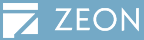|
Following steps will show you how to have upgrade purchase within minutes. Obtain Your Zeon ID: If you don"t have your Zeon ID yet, click "Login Zeon Web" to create one. Register Your Product: Go to "Buy/My Registration/My Products" to have your product registered. You must have product Serial Number to do so. Otherwise, click "Search My Order Records" to see if there are any un-registered records of yours. Make sure your registration"s "True Name" and"E-mail Address" is the same as your original order. If you still cannot register the product, you were probably purchased from our distributor, and we have no information of your order. Please ask the vendor to re-send you the Serial Number. Select the Product to Upgrade: In the "My Products" page, find the product you want to upgrade and then click the "Upgrade" button next to it to bring all upgrades available for the product. Purchase the Upgrade: You may either use our Online SSL Payment or Fax us the order form to purchase the upgrade product. An "KeyFile" will be forwarded to the e-mail address you specified within several minutes. You may also click to download the Install file now, if necessary. Enable/Activate the Product: Once you installed the new version, please follow the steps in the confirmation e-mail to Enable it. Programming Notice: Please be noted, that the SDK for 6.x is somehow different from 4.x If you need programming help, please download the SDK
|