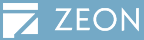Note:If you purchased DocuCom products under a registered user account, the licenses would be binded to that account automatically after online payment.
- Sign in to our website. If you do not have a free account, please create one!
- Click the button "Bind My licenses" on page "Licenses List".

- Enter your serial number, and click "Bind Now".

Note: You are required to enter the E-mail address specified in the original order as well if you purchased the product from our distributors.
- After binding, your license information will be shown on "Licenses List".
The advantages of License binding are:
a> Charge free technical supports thru E-mail.
b> Retrieving your serial number or keyfile if lost by any unexpected accident.
c> Low-cost upgrades and charge free updates.
d> Free membership of Zeon Forum, a platform for questions publishing and exchanging.