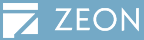
|
 
|
||
|
|||||


|
| Home > Support > FAQ > | ||||
|
||||
|
This problem may occur when Maxthon and Microsoft Internet Explorer 7(IE 7) coexist on your OS. Solution 1: Uninstall IE 7, and reinstall IE 6. Solution 2: Modify your registry by steps below: [HKEY_LOCAL_MACHINE\SOFTWARE\Microsoft\Internet Explorer\Main\FeatureControl\FEATURE_BLOCK_LMZ_SCRIPT]
"Maxthon.exe"=dword:00000000
 3. Choose “File > Save as”, save this file as a Windows Registry File (*.reg). 3. Choose “File > Save as”, save this file as a Windows Registry File (*.reg).  4. Double click this file, and merge it into your system registry. 4. Double click this file, and merge it into your system registry.  5. Restart your computer. 5. Restart your computer. |
||||
|
More Topics |
||||