|
The installer you downloaded and installed is NOT a SDK version, but a trial one.
Please follow the steps below to download a SDK version installer:
 1. Please sign in to our website. If you do not have an account, create one please. 1. Please sign in to our website. If you do not have an account, create one please.

 2. Click "My Product List", and check if your copy had been registered already. If not, please click "Register My License" for product registration. And enter the serial number that shown on About PDF Reader OCX. 2. Click "My Product List", and check if your copy had been registered already. If not, please click "Register My License" for product registration. And enter the serial number that shown on About PDF Reader OCX.

 3. After the registration of your copy, you will find three buttons listed as: "Download", "Upgrade/Buy more", and "Register My License". 3. After the registration of your copy, you will find three buttons listed as: "Download", "Upgrade/Buy more", and "Register My License".

 4. Click "Download" to download the latest SDK version installer. 4. Click "Download" to download the latest SDK version installer.
|
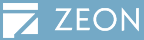




 1. Please sign in to our website. If you do not have an account, create one please.
1. Please sign in to our website. If you do not have an account, create one please.
 2. Click "My Product List", and check if your copy had been registered already. If not, please click "Register My License" for product registration. And enter the serial number that shown on About PDF Reader OCX.
2. Click "My Product List", and check if your copy had been registered already. If not, please click "Register My License" for product registration. And enter the serial number that shown on About PDF Reader OCX.
 3. After the registration of your copy, you will find three buttons listed as: "Download", "Upgrade/Buy more", and "Register My License".
3. After the registration of your copy, you will find three buttons listed as: "Download", "Upgrade/Buy more", and "Register My License".
 4. Click "Download" to download the latest SDK version installer.
4. Click "Download" to download the latest SDK version installer.