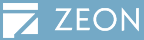
|
 
|
||
|
|||||


|
| Home > Support > FAQ > | ||||
|
||||
|
"DocuCom PDF Driver" printer is a virtual printer driver. You can not share it like a ordinary network printer. DocuCom PDF Server PDF Server (which includes PDF Driver, PDFCMD, and other components) is mainly for server side un-attended processing targeting the enterprise market. See PDF Server License Issue for details. Possible uses of PDF Server are: 1. Third Party/In-house Development To satisfied the growing needs of PDF processing, PDF Server (actually the PDFCMD) comes with an extensive yet easy-to-use COM APIs for developers to: a. Convert files to PDF with compression, font embedding, watermark, security, document info... controls. b. Page operations -- Combine/Overlay/Extract/Rotate/Delete/.... PDF pages. c. Print (paper print) PDF documents. d. PDF Form query/fill-in and flattening. e. Render PDF page to image. f. Creating Full-Text-Index and search. It is very easy to create applications (either CS, or BS) with the APIs for PDF batch processing. Documents, and sample source codes are available to help the development. 2. Watch Folder -- a Client Server Application for PDF Creation PDF Server comes with a ready-to-use Watch Folder application (developed by Zeon) based on the Create APIs of PDFCMD. Customer may configure as many watch folders as needed, and assign different conversion controls to each watch folder. Client users can simply copy files to one of the watch folder to have them converted to PDF with the giving conversion control settings. As long as clients can share (copy files to) the watch folders, there is no need to install any client side module. See "Watch folder Online Guide" for details. 3. Installable Client Side Application (Not available yet) We are planning to write a client side application to talk to PDF Server and have files converted to PDF on server side. This application will have the same look-and-feel as PDF Direct! 7, which is included in "DocuCom PDF Driver 7.70". 4. Browser Based Application (Not available yet) We are also working on a browser (IE) based application for PDF file conversion. There will be no installable components on client side. 5. Growing Feature Set PDF Server is a growing product. Due to the flexibility of the PDFCMD architecture, it is easy to introduce new APIs/Functions/Features -- whenever necessary, for supporting enterprise wide PDF processing. |
||||
|
More Topics |
||||